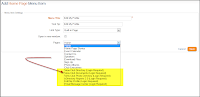As the year draws to a close, we at ClubRunner would like to thank each and every one of our customers in helping make our success possible. With your support, we definitely hit a lot of milestones this year, with the biggest being the release of the third generation of ClubRunner - Version 3.0!
As the year draws to a close, we at ClubRunner would like to thank each and every one of our customers in helping make our success possible. With your support, we definitely hit a lot of milestones this year, with the biggest being the release of the third generation of ClubRunner - Version 3.0!In fact, we've had a busy year not only with the development of Version 3.0 but also with our bi-weekly product releases where many of the features you asked for were implemented and many improvements were made to our service based on your suggestions and feedback.
If you missed some of our service update announcements this year, you can read more about them by visiting our service updates page. Updated regularly, here you will find information on all the features we've implemented this year - even the smallest changes.
We have a lot in store for 2014 and are very excited to soon share our latest news and updates with you. Follow our updates here on our blog, on the ClubRunner Knowledgebase or on our Service Updates Page. Have a feature request or suggestion you would like to add to our customer wishlist? We'd love to hear from you! Join our ClubRunner Users Club on LinkedIn or email us at feedback@clubrunner.ca.
We look forward to customizing and futher developing ClubRunner to meet your needs!
Until next year...!