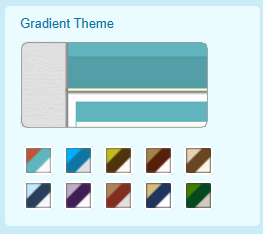New Rotary Theme Bulletin Now Available!
New Rotary Theme Bulletin Now Available!We're proud to release an official Rotary branded bulletin theme, which coincides with the look and feel of the Rotary website theme! This new theme mirrors the look and feel of the new Rotary brand, including colours and fonts. Clubs and Districts can implement this new look for their bulletins and can easily adopt the new brand and share a cohesive look with Rotary.org.
Did you know you can customize the titles of your Custom Pages?
 That is correct! To give you more control over formatting, we've made it simpler to
format Custom Page titles. Similar to the option available for Stories,
you will now see a 'Format Options' link next to the title field.
Clicking on it will open a new editor window from where you will be able
to easily bold, italicize, underline, change the font, colour and size
of your title.
That is correct! To give you more control over formatting, we've made it simpler to
format Custom Page titles. Similar to the option available for Stories,
you will now see a 'Format Options' link next to the title field.
Clicking on it will open a new editor window from where you will be able
to easily bold, italicize, underline, change the font, colour and size
of your title.Enhanced Committee module users, did you know you can now schedule your emails to go out at a later date from within the module?
We've added an email scheduling option within the Email Center in the Enhanced Committees module! Similar to how you can schedule your emails to be sent at a later date and time from the Email Message Center, members of the committee can schedule their emails to go out at any time they prefer.
For more information on the Enhanced Committees module, please click here.