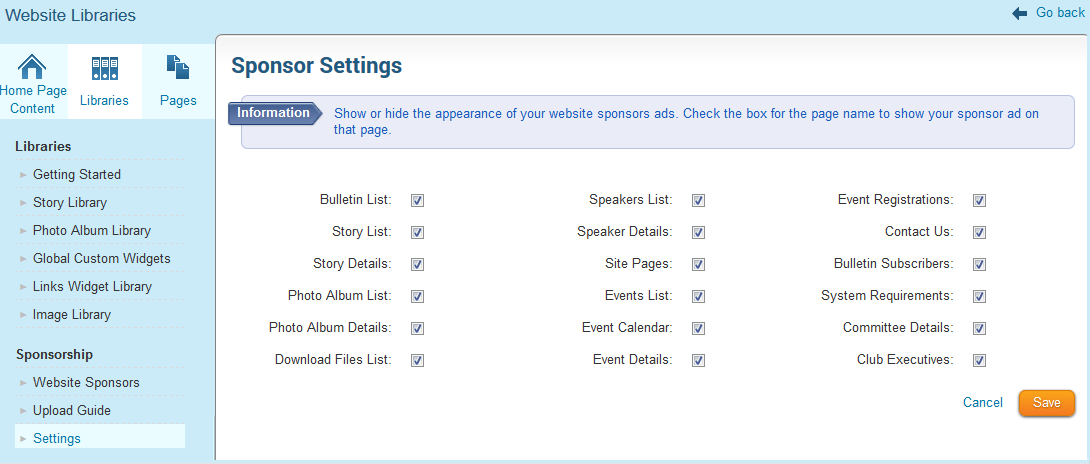We have some exciting plans for this 5 day event where we're going to be celebrating the launch of many of our new features to help boost your PR.
Won't you come visit us?
Located at Booth #2926 and 2928, come by and meet the faces of ClubRunner, share your experiences with us and members of the ClubRunner community and best of all celebrate the launch of our all-new Bulletin Designer!
Visit us our booth to see how we can help spread your message to your audience with our new PR features.
1. The all-new Bulletin Designer - Simplicity Reinvented
Be the first to get a sneak peek of our easiest designer yet. We're going to be celebrating the official launch of this feature with you at the convention.
- See your newsletter come to life with the live email editor and never worry about jumping from the editor window to preview mode again
- Select from one the many pre-designed customizable templates, add your message and you're set. Prefer creating your own design? Select from one of the many blank templates, add your own flare and send away.
2. Next-Gen Website Themes
- Looking to give your website a face lift? Check out our new line of modern website themes.
- Not only are they mobile responsive, these themes also include new wider page styles with menu navigation above the fold, rotating image carousels, and even homepage options without a banner.
3. Contacts
- Integrated with your own bulletin and email, expand your network and engage with your community using the Contacts module.
- Get organized by creating custom groups and segregate your lists by friends, prospective members, sponsors and more.
What else is happening at booth #2926 and 2928?
It's going to be an action-packed week. Come by and join Jeffrey, Mickey, Maxim and Divya for:
- website and bulletin enhancement workshops
- tips and tricks for best practices
- draws for some very exciting prizes
- and so much more
We can't wait to see you there!