It's been a common occurrence in the past, where you received an email that was sent through
ClubRunner by one member, but it appeared in your inbox as though it was sent from another member entirely. The reason for this had to do with your mail client associating the email address ClubRunner used to send emails with one particular contact and saving that information in your address book.
In the past, all emails that were sent out from ClubRunner were sent using mailservice@clubrunner.ca, and as a result, all email clients read the "from" as this email address. As you clicked on reply however, the "reply to" would automatically change to the sender's email address. However, sometimes when email clients automatically saved this shared email address under one particular member, all emails received from anybody within your club looked as though they were coming from someone else. To fix this, you'd be required to check your address book to ensure that mailservice@clubrunner.ca was not saved under a member's name.
We're happy to report that we've now made significant updates to our email architecture to avoid this from happening again! Now, all emails generated within ClubRunner will come from a unique 'from' email address related solely to the original sender. This means that we never will use a shared 'from' email address again.
As an example, if the ClubRunner Team ever sent emails generated through ClubRunner, our email appeared to be coming from mailservice@clubrunner.ca. Now, our emails will appear to come from a format similar to support.clubrunner.ca@clubrunner.email. Using a unique 'from' address for every member ensures that you'll never encounter such an issue again. Of course, clicking on reply as always will automatically change the "reply to" details with the sender, so you can communicate directly.
This is just one of many improvements coming your way to help improve communication between your members. Questions? Contact our support team by visiting www.ClubRunnerSupport.com.
Welcome to ClubRunner's BlogSpot
Welcome to ClubRunner's BlogSpot - the place to stay on the pulse of hot off the press news updates about product developments, service announcements, local events and so much more!
Also, you can initiate discussions and share information among fellow ClubRunner users.
Your feedback is always welcome and necessary to help us make ClubRunner better. We want to know what you like, what you don't and what's on your wish list. Please let us know how we can enhance our service.
Also, you can initiate discussions and share information among fellow ClubRunner users.
Your feedback is always welcome and necessary to help us make ClubRunner better. We want to know what you like, what you don't and what's on your wish list. Please let us know how we can enhance our service.
Sunday, November 26, 2017
Tuesday, October 24, 2017
Introducing the all-new ClubRunner Community
 |
| www.ClubRunnerCommunity.com |
We're happy to introduce the all-new ClubRunner Community - a place to connect with other ClubRunner champions to share your feedback, learn about best practices and all about our latest features.
- Post your questions about features
- Share your own tips and tricks that you know others would like to learn
- Share your new website or newsletter look as a source of inspiration for others
- Connect directly with the ClubRunner team to share your feedback on items you would like to see, or things that can use improvement
- and more
The ClubRunner Community is a password protected site which you can log into using your ClubRunner credentials. Head over to www.ClubRunnerCommunity.com to join the conversation.
Once logged in, follow the most popular threads or create your own and even subscribe to an activity digest, so you never miss out any discussion.
Labels:
ClubRunner Community,
ClubRunner Tips,
community
Friday, October 20, 2017
Introducing Lions branded website colors
 Have your club's website mirror the Lions brand with our newest website theme color variations. Within our Community & Vision themes, you'll now see two new color options:
Have your club's website mirror the Lions brand with our newest website theme color variations. Within our Community & Vision themes, you'll now see two new color options:- Yellow and Blue (Light)
- Blue & Yellow (Bright)
 Selecting these new options will automatically update your font, menu, primary and secondary call to action buttons, and your club will be able to better promote the Lions brand.
Selecting these new options will automatically update your font, menu, primary and secondary call to action buttons, and your club will be able to better promote the Lions brand.How to switch to the new colors
Updating your website is easy and doesn't require you to rebuild your content at all.
- Go to the Website Designer and click on Themes on the left panel
- Select either color option under the Community or Vision theme
- Preview your new look and click on Publish to go live
For help on updating your ClubRunner website, check out our Next-Gen Website Themes Help Guide.
Sunday, September 17, 2017
ClubRunner makes it on the PROFIT500 List of Canada's Most Innovative Companies
We're happy to announce that ClubRunner was recognized on the 29th annual PROFIT 500, the definitive ranking of Canada’s Fastest-Growing Companies, for a second year in a row.
This achievement is truly a testament to our mission, which is to deliver an innovative and powerful platform to empower non-profits, associations and service clubs to engage their members and community, and effectively manage all facets of their organization in order to thrive.
We'd like to sincerely thank the entire ClubRunner community for your continued support. We remain committed as ever to ensure that we continue to improve our services and platform to support your growth and success.
To read our press release, click here.
This achievement is truly a testament to our mission, which is to deliver an innovative and powerful platform to empower non-profits, associations and service clubs to engage their members and community, and effectively manage all facets of their organization in order to thrive.
We'd like to sincerely thank the entire ClubRunner community for your continued support. We remain committed as ever to ensure that we continue to improve our services and platform to support your growth and success.
To read our press release, click here.
Sunday, September 10, 2017
Social media to promote your Rotary Club
Social media has revolutionized the way we connect with our friends, family, and network. It's become a portal of advocacy which has the power to influence our actions. How does your club use social media to promote your club activities, and Rotary?
It isn't as simple as just having a presence however. So, how can you effectively use social media for your club? First of all, it's important to understand that platforms like Facebook and Twitter cannot replace your website, they exist to support it. Secondly, you have to take it seriously, define your strategy, and break it down into executable steps.
Not too long ago, we held a webinar on how you can accomplish more through your social platforms and how to have them work in conjunction with your website. Check out a recording of our webinar below.
It isn't as simple as just having a presence however. So, how can you effectively use social media for your club? First of all, it's important to understand that platforms like Facebook and Twitter cannot replace your website, they exist to support it. Secondly, you have to take it seriously, define your strategy, and break it down into executable steps.
Not too long ago, we held a webinar on how you can accomplish more through your social platforms and how to have them work in conjunction with your website. Check out a recording of our webinar below.
We'll be holding many similar webinars in the future. If there is a certain topic you'd like to see covered, let us know in the comments below. If you haven't already done so, join us for one of our many training webinars where we cover different features of the ClubRunner platform by visiting http://site.clubrunner.ca/page/webinars.
Friday, September 1, 2017
Track member and club changes through the RI Integration updates page
Since 2010, when we became the first software provider to integrate our database with Rotary International, we've continually made improvements to the RI Integration module, allowing you to sync more fields directly with Rotary.
Our latest update to the RI Integration feature now allows you to track all of your updates for members and clubs from one convenient location. You will notice that we've added two new sub-menu items under the RI Integration tab on the Admin Page, called Member Updates Archive and Club Updates Archive.
Member Updates Archive
The Member Updates Archive report allows you to filter your results by individual members, integration type or date.
The results immediately display the status of the updates, who the change was initiated by, the date and time it was made, and much more. Click here to learn more about all the options available.
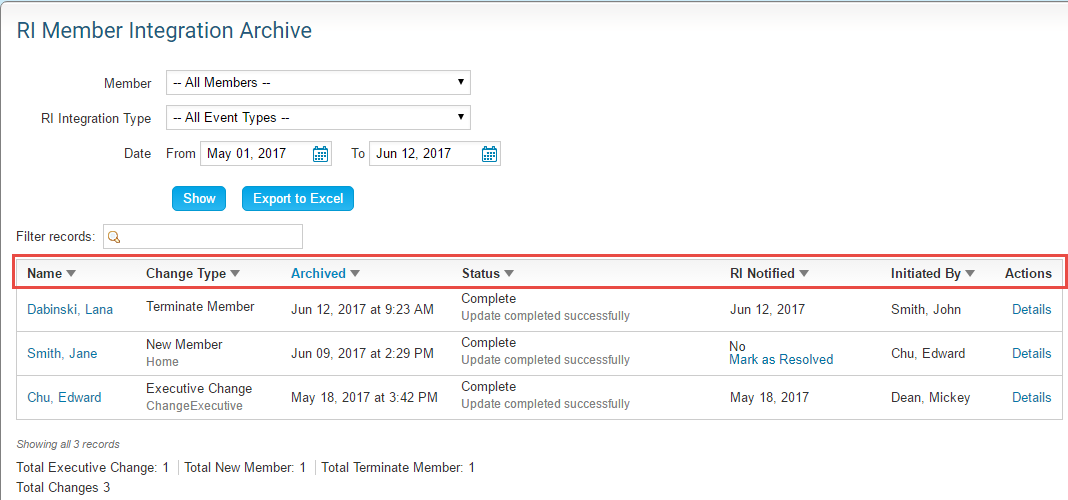
Club Updates Archive
The Club Updates Archive allows you to filter by integration type and date as well, giving you a report to indicate the various changes that have been reported to RI, and when. Click here to learn more.
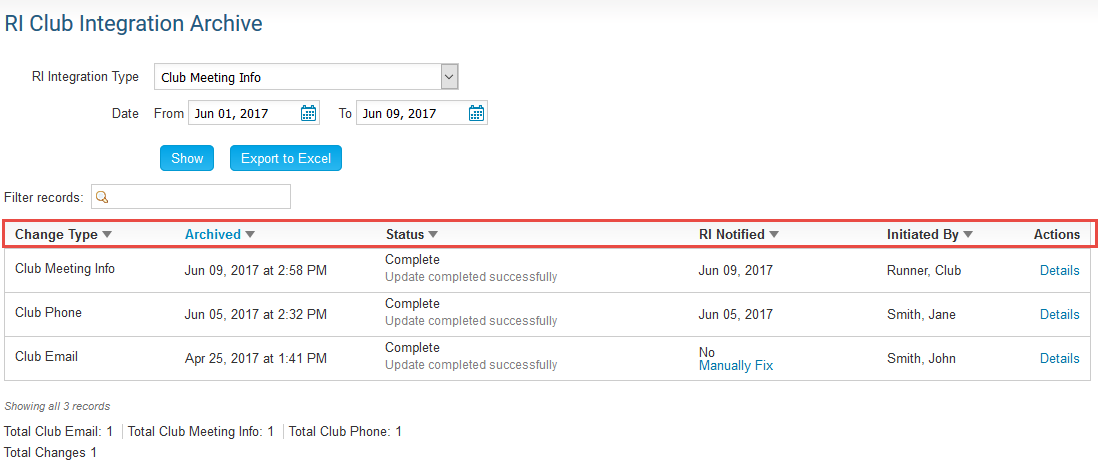
If for any reason, the data is not automatically synced, you always have the option to manually report the change from within ClubRunner itself. You also have the option to export your results to excel, which is a great option for if you need to print or share your reports.
These are just a few improvements we've made to the RI Integration feature, with lots on the way. Have questions about the RI Integration feature? Click here to access our knowledgebase or contact our support team.
Monday, July 17, 2017
ClubRunner Wins Microsoft IMPACT Award for Most Innovative Cloud SMB Platform
We're thrilled to announce that ClubRunner has been recognized by Microsoft for cloud platform industry-leading innovation!
Microsoft Canada recognized ClubRunner, the leading provider of
online membership success and management software as the most innovative
cloud platform in the SMB category at the 2017 IMPACT Awards Ceremony held during the 14th annual Inspire conference (formerly known as the Worldwide Partner Conference) in Washington, DC.
The Microsoft IMPACT Awards recognizes and celebrates outstanding
achievements within Microsoft’s community of partners who are committed
in the pursuit of quality, innovation and digital growth within Canada.
"This year’s IMPACT award winners showcased their success and
continued to be representative of a broad ecosystem of partners,
building and delivering innovative solutions for organizations of all
sizes, built on Microsoft technology. The accomplishments of this year’s
winners should be viewed as examples of excellence for every Microsoft
partner," said Jason Brommet, Channel Chief at Microsoft Canada.
The category won by ClubRunner, the SMB Cloud Platform Innovation
Partner of the Year Award, recognizes a partner that is
customer-obsessed and has driven substantial industry innovation using
the Azure infrastructure, and has demonstrated industry-leading
innovation, creative use of multiple Azure services, competitive
differentiation, and customer value.
"We are proud of this achievement. Our focus remains on
delivering innovation with a powerful platform that impacts our
customers within service organizations and associations, " says Sarah Asterbadi, CEO of ClubRunner. "We
remain customer-obsessed and committed as ever to our customers'
success and our vision to empower organizations to manage and engage
their members and ultimately grow."
For more information about the Impact Awards, click here.
Stay on the pulse of what matters most
You already have access to a wealth of powerful information to help you manage your club and
district better through all the reports that ClubRunner has to offer. But, what if there was a way to be able to get a quick overview of both your members and the club's overall performance this year?
Did you know that you can now tap into metrics on your club demographics and membership growth, and compare it to previous years?
That's right, we've released two new reports titled Member Activity and Club Activity, which give you instant access to actionable insight to help you measure your progress and effectiveness of projects and goals.
This is a great way to recognize who the non-active members are, which could signal a larger problem, allowing you to put strategies in place to keep your retention rates high.
To access these reports, click on the Reports tab on your Admin page.
district better through all the reports that ClubRunner has to offer. But, what if there was a way to be able to get a quick overview of both your members and the club's overall performance this year?
Did you know that you can now tap into metrics on your club demographics and membership growth, and compare it to previous years?
That's right, we've released two new reports titled Member Activity and Club Activity, which give you instant access to actionable insight to help you measure your progress and effectiveness of projects and goals.
Member Insights Activity Report
Get an overview of your members' participation in the club and compare their involvement with previous years by tracking participation points, and other activities such as how many events and meetings they've attended, what they have volunteered for, which committees they are part of, and much more.This is a great way to recognize who the non-active members are, which could signal a larger problem, allowing you to put strategies in place to keep your retention rates high.
Club Insights Activity Report
Monitor your club's health by tracking performance over the years. Compare how your club activity has changed over the years by comparing your membership levels, attendance rates, communication levels, number of events held, age/gender distribution and much more with previous years.To access these reports, click on the Reports tab on your Admin page.
Friday, July 14, 2017
Start a conversation right on your website
Introducing tags and commenting for your stories
Increase reader engagement by allowing your members to start a conversation directly on your website, and voice their opinions through the new built-in comments feature.
Available on Next-Generation themes only, all stories now include two additional options to help you further engage your audience: comments and tags.
Simply check of "Enable Comments" when creating or editing your story to display the comments area. Please note, that members must be logged in, in order to leave comments.
Often found on blogs, tags are keywords associated with a story's content, meant to categorize your stories, as well as help with search results.
Simply identify a few tags that the story relates to, and publish. On your Stories list page, visitors will see a list of existing tags and a number to signify how many stories fall under them. Clicking on a tag will filter the list of stories to display the most relevant ones.
Now, you can turn your stories into blogs! This is just one of the enhancements we've made to help you better engage your members. There's still lots more on the way.
Increase reader engagement by allowing your members to start a conversation directly on your website, and voice their opinions through the new built-in comments feature.
Available on Next-Generation themes only, all stories now include two additional options to help you further engage your audience: comments and tags.
Comments
Enabling comments will allow your members to contribute to the stories published with their own opinions and suggestions. Through the 'like' and 'reply to' capabilities, members even have the ability to interact with each other on a comment level, creating threaded replies.Simply check of "Enable Comments" when creating or editing your story to display the comments area. Please note, that members must be logged in, in order to leave comments.
Once comments are enabled, you will also see two new tabs appear on your stories list page - 'Latest' & 'Most Popular'. Stories with the most amount of interactions (likes & comments) will appear on the Most Popular tab, making it easy for readers to join the conversation.
Tags
Often found on blogs, tags are keywords associated with a story's content, meant to categorize your stories, as well as help with search results.
Simply identify a few tags that the story relates to, and publish. On your Stories list page, visitors will see a list of existing tags and a number to signify how many stories fall under them. Clicking on a tag will filter the list of stories to display the most relevant ones.
Now, you can turn your stories into blogs! This is just one of the enhancements we've made to help you better engage your members. There's still lots more on the way.
Labels:
blog,
ClubRunner,
comments,
stories,
tags,
website designer
Saturday, July 1, 2017
Microsoft Canada recognizes ClubRunner as industry-leading innovator
We're thrilled to have been recognized by Microsoft Canada as one of the two finalists for the 2017 Impact Awards in the SMB Cloud Platform Innovation Award category.
This award recognizes companies that are customer-obsessed, have driven substantial industry innovation using Microsoft Azure infrastructure, and have demonstrated leading industry-leading innovation, and customer value.
This achievement acknowledges our level of commitment to our customers and confirms the value that integrated software plays in the modern organization. We aim to continue providing you with the most innovative set of solutions that lead to better engagement among your members and contribute to your own success and growth.
The awards ceremony takes place on July 16th, and no matter what the outcome, the selection is an honor in itself. And, we have to thank you for this. Without your direction and support, we'd not have made it this far.
THANK YOU!
Labels:
Azure,
ClubRunner,
Innovation,
Microsoft Impact Awards
Friday, May 19, 2017
ClubRunner Tips for the Week - Website Improvements
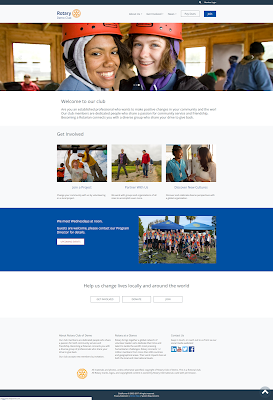 We often get asked if you can achieve a full band layout look for your website, where each alternating band has a background color, and the answer is yes! This style not only adds to the aesthetic but elevates the look of your website, and achieving such a look is as easy as changing your page layout.
We often get asked if you can achieve a full band layout look for your website, where each alternating band has a background color, and the answer is yes! This style not only adds to the aesthetic but elevates the look of your website, and achieving such a look is as easy as changing your page layout.Ready to update your website?
To update your website with this new look, navigate to the Website Designer:
1) Click on Edit Content
2) Click on the Content Template button on the top right
3) Select the "Full Width Top and Bottom + 9 Bands" page layout and click Confirm
The designer screen marks which band has a white/plain background, and which bands have a light or dark background. You can easily re-arrange your widgets in order of preference to match your styling needs.
ClubRunner will automatically add background colors to each band depending on the theme you are using. Please note, that this layout only works on themes marked as Next-Gen.
Best of all, there is no need to know any HTML, it's all taken care for you! Give it a try and share your new look in the comment below.
Friday, May 5, 2017
My Email History
You asked for it, and we delivered! Did you know that you can view a list of all the emails you have ever received through ClubRunner? That's right, tracking and viewing emails sent to you is now easier than ever.
Introducing My Email History! Accessible from the MyClubRunner tab on the Admin page, get a quick glance at your communication records:
Check out the following help article for more information on how to access your email history. As always, we love hearing your feedback. Please continue to email us your suggestions at feedback@clubrunner.ca.
Introducing My Email History! Accessible from the MyClubRunner tab on the Admin page, get a quick glance at your communication records:
- View a list of all the emails that have been sent to you through ClubRunner (including event invitations and emails from the contact form on your website)
- Who sent it to you
- Subject of email
- Date it was sent
- You can even see your status of whether you opened the email or not and whether the send attempt to you was successful
Check out the following help article for more information on how to access your email history. As always, we love hearing your feedback. Please continue to email us your suggestions at feedback@clubrunner.ca.
Tuesday, April 25, 2017
ClubRunner's mobile app gets an update
If you've already downloaded the app, there's a new update available! Released and available as Version 2.3, the latest update now includes two new menu items: Club Info Page and My Attendance.
View your meeting day, time and venue complete with a Google map for directions through the new Club Info page right from your phone. Even get quick access to contact your club President, Area Governor and District Governor.
Through My Attendance, keeping track of your attendance statistics and banked makeups is a breeze. Easily view which meetings you attended, missed, and made up and get a quick glance at your attendance percentage for the year. Further, you can also switch to the Makeups tab and view a list of all your banked makeups.
Browse your member profiles, make a call to any of their phone numbers, email them directly from your device, or even add them to your contacts list.
View and contact your club executives and directors from current, past and future years. You can browse their profiles and connect with one click.
View the latest feed of home page stories that are on your website, directly on your phone, so you never miss any information!
To download the app from the Apple App Store or from Google Play, simply type in 'ClubRunner' in the search bar. Our mobile app is compatible with all versions of the iPhone, iPad and iPod Touch sets that have iOS 8.0 or later and with versions of Anrdoid that are 4.0.3 or better.
Don't see the My Attendance menu item? This is likely because you have no attendance records or because your club has not yet recorded any attendance statistics using the Attendance module in ClubRunner this year. Click here to learn how to begin using Attendance 3.0.
There's a whole lot more on the way! Stay tuned as we take member engagement to the next level with ClubRunner mobile.
Club Info Page
View your meeting day, time and venue complete with a Google map for directions through the new Club Info page right from your phone. Even get quick access to contact your club President, Area Governor and District Governor.
Through My Attendance, keeping track of your attendance statistics and banked makeups is a breeze. Easily view which meetings you attended, missed, and made up and get a quick glance at your attendance percentage for the year. Further, you can also switch to the Makeups tab and view a list of all your banked makeups.
ClubRunner's mobile app also features the following modules:
Member Directory
Browse your member profiles, make a call to any of their phone numbers, email them directly from your device, or even add them to your contacts list.
Executives and Directors
View and contact your club executives and directors from current, past and future years. You can browse their profiles and connect with one click.
View Posts on Your Website
View the latest feed of home page stories that are on your website, directly on your phone, so you never miss any information!
Upcoming events and speakers
Access all of your upcoming events and calendar items, and view event details, including associated links, download files and venue map. View who the latest speakers are and learn more about their presentation topic.Download it today!
To download the app from the Apple App Store or from Google Play, simply type in 'ClubRunner' in the search bar. Our mobile app is compatible with all versions of the iPhone, iPad and iPod Touch sets that have iOS 8.0 or later and with versions of Anrdoid that are 4.0.3 or better.
Don't see the My Attendance menu item? This is likely because you have no attendance records or because your club has not yet recorded any attendance statistics using the Attendance module in ClubRunner this year. Click here to learn how to begin using Attendance 3.0.
There's a whole lot more on the way! Stay tuned as we take member engagement to the next level with ClubRunner mobile.
Subscribe to:
Posts (Atom)












