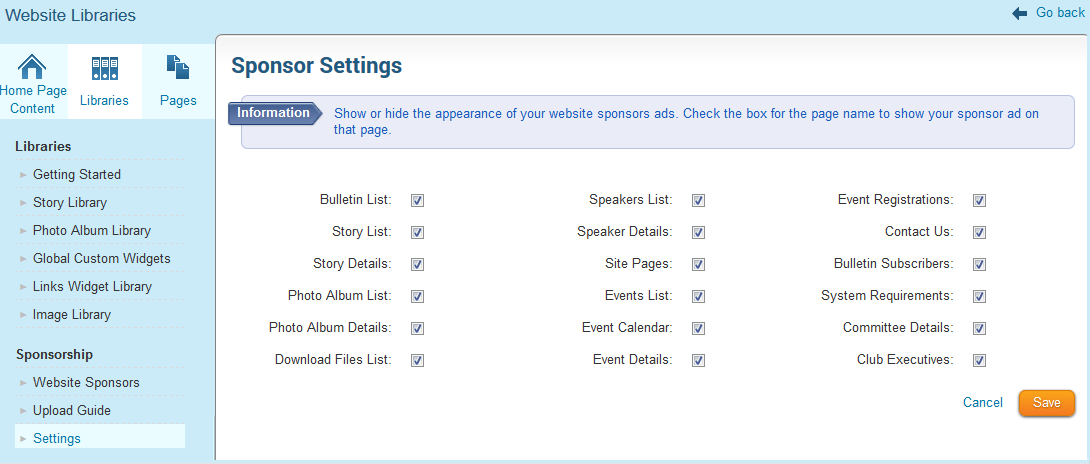Studies have shown that customizing and personalizing your emails, even slightly, can increase your open and response rates, which is why the use of mail merge tags within your emails is so beneficial.
Studies have shown that customizing and personalizing your emails, even slightly, can increase your open and response rates, which is why the use of mail merge tags within your emails is so beneficial.To help you personalize your custom emails to your members, we've included quite a few mail merge tags that you can include in your messages. These tags allow you to include dynamic content such as first name, club name, spouse name, nick name, etc.
Did you know you can insert these tags in your subject line to increase open rates as well? Apart from adding them to the body of your email, you can even paste these values in your subject line to appeal to your recipients. Sending an invite to your next club event? Add their first name to the subject line for a more personal invitation! For more information on how to insert mail merge tags to your emails, refer to our help article.