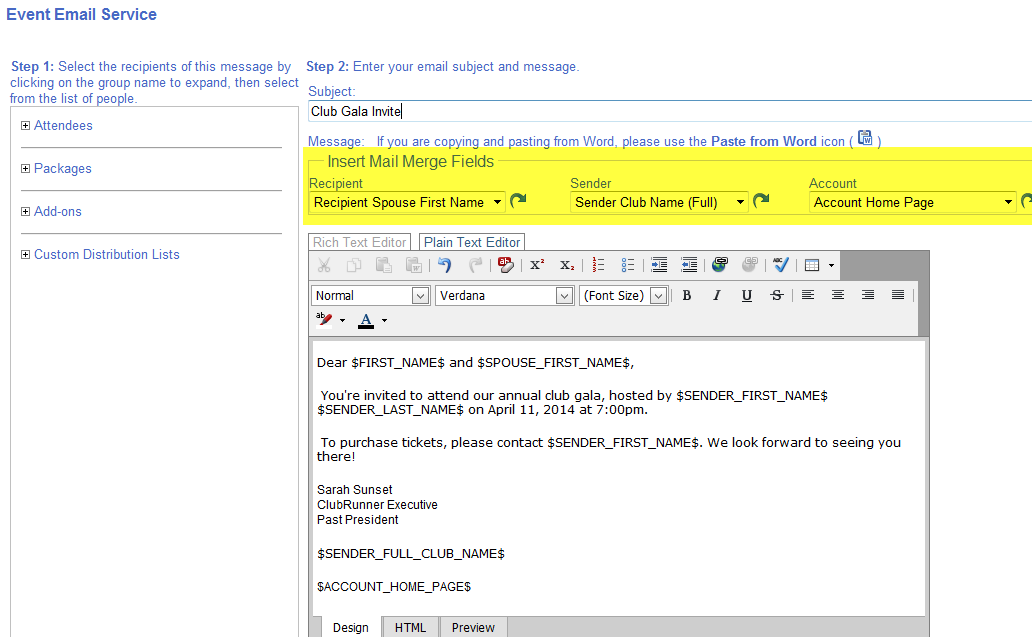As part of our latest software update, we've added the option to display birthday information for spouses as well. Great for adding to your bulletin! This option can be selected by clicking on the cog wheel on the widget to go to the settings page, from where you can simply check the "Show Spouse Birthdays" option.
As part of our latest software update, we've added the option to display birthday information for spouses as well. Great for adding to your bulletin! This option can be selected by clicking on the cog wheel on the widget to go to the settings page, from where you can simply check the "Show Spouse Birthdays" option.Did you know that you have the ability to mark a subpage as the default landing page when website visitors click on the Site Page link?
A Site Page allows you to create a number of subpages and related pages as well as allow you to add photo albums, links and files to the pages. Subpages contain important information related to the topic that a Site Page was created for.
As you add more subpages or delete them, you can quickly and easily change your default landing page. To make a subpage the default, click on the subpage from the menu on the left side. When you are in the Edit Site Page screen, you will notice a link on the top titled "Make as Default Subpage", which you can click on to proceed.
Did you know that you can select which photo albums you want displayed on your Photo Albums List page?
A popular request, you now can choose which specific albums you want to display on the Photo Albums List page, which is accessible from your menu navigation bar. The Photo Albums list page is the built-in page that you can easily add to your menu bar. To add albums to the list page, simply navigate to the Edit Photo Albums link from your Admin page and select the Photo Albums List page filter. From here, click on the "Add Photo Album from Library" button and select whichever albums you want displayed!