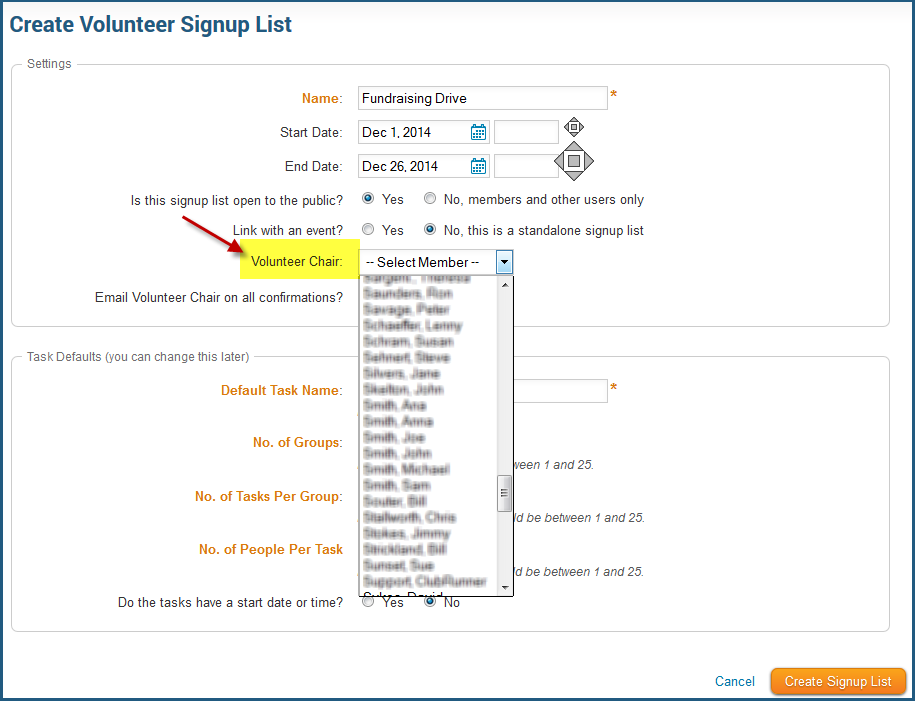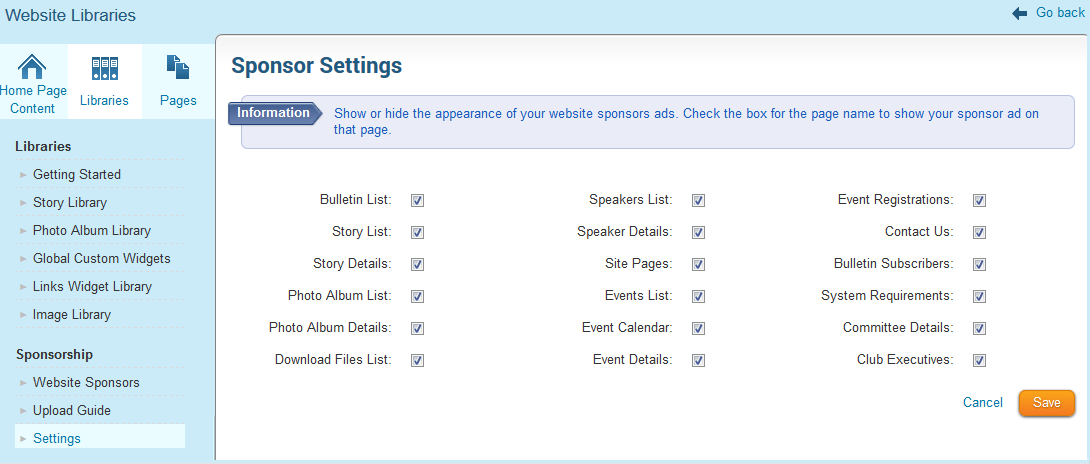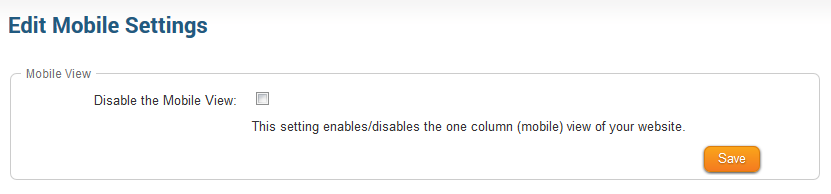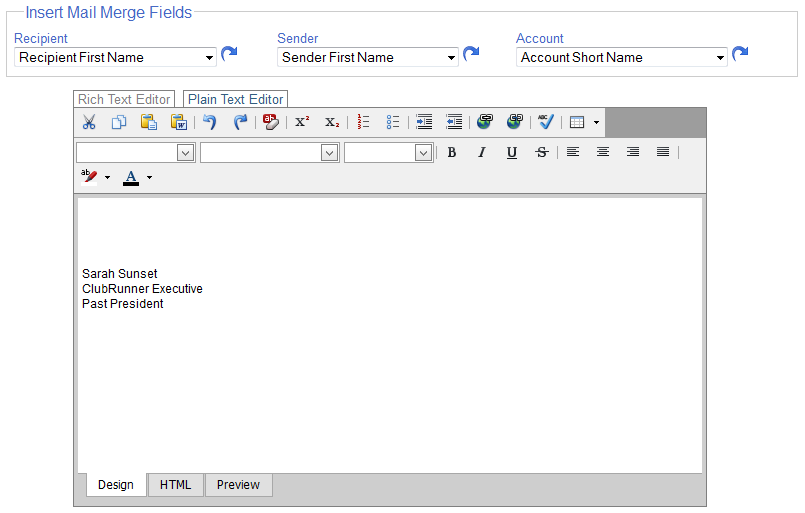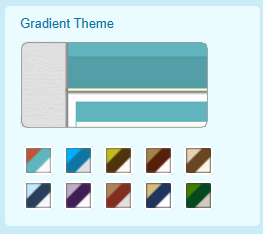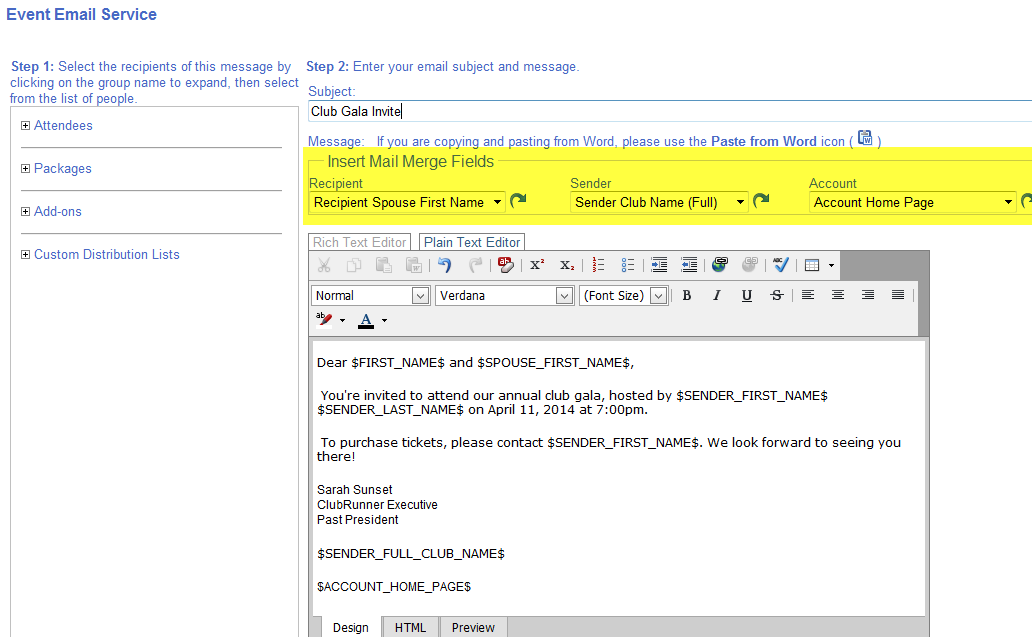We`ve received a lot of great questions regarding the latest announcement about email statistics and limits and wanted to take this opportunity to share our answers with everyone. From understanding email credits to more information on how to access your email traffic reports, we have it all here:
1. Do you count all the recipients of one email in the email limits?
Yes, all recipients of emails are counted in the email statistics limit. This means that if you send one email to 50 recipients, you have used 50 credits from your annual limit. Note that the monthly limit you see is for suggestion purposes and monthly credits that are unused carry over to the next month until the end of your yearly subscription term.
2. Are bulletins included in this limit?
Yes, all emails sent from the system are included within this limit, whether they be email invitations, bulletins or regular emails sent from the message center.
3. Where can I view my email traffic report and my email statistics?
To find out how to view the email traffic report,
click here.
To find out how to view email statistics,
click here.
4. What happens if we go over our annual limit?
Prior to setting these limits, we thoroughly analyzed the send patterns of our entire customer base and applied a generous buffer on top of the number of emails sent so that 95% of customers will never go above their annual limit. If we find you are going to go over that limit, we will send you a courtesy email to notify you and will work with you on applying best practices for email sending.
5. Why the change in your email delivery service? Can we opt out of this upgrade?
This is not upgrade for our customers but an upgrade to our email service. Prior to implementing this service, we relied on several different distributors whereby the reliability of email delivery was decreasing due to customers sending emails to invalid email addresses, spam traps and more. As a result, this upgrade was necessary to ensure a higher level of stability, reliability and security. This was applied to the system as a whole and not to individual club or district accounts and as such cannot be opted out of on an individual account basis.
6. I logged in and followed the instructions to view my Email Traffic Report but do not see this. Why?
It’s possible you’re still on Version 2 of the ClubRunner platform. Email statistic and traffic reports are only available on Version 3.0. We encourage you to switch to Version 3 at your earliest convenience. Please refer to this
help article to learn more.
Alternatively, you might not have the correct access levels to view these reports, as these reports are only accessible by members with an access level of 40 or better.
7. When does this take effect?
The new limit was activated on November 24, 2014. However, clubs and districts will be given 90 days from the time of our notice to become compliant. We will regularly be in touch with those clubs and districts that are going above and beyond their annual limit.
8. How does this affect my privacy? Are you sharing my email address with third parties?
Please be assured that we continue to abide by our privacy policy where we state that we will never sell or share your information including email addresses. This change only affects the transmittal of an email
after it is already processed and dispatched by our servers, which is the same process we had before. We are serious about protecting your personal information and will continue to ensure it is not divulged or distributed to third parties.
Have more questions?
Send them in and we'll be happy to answer them!