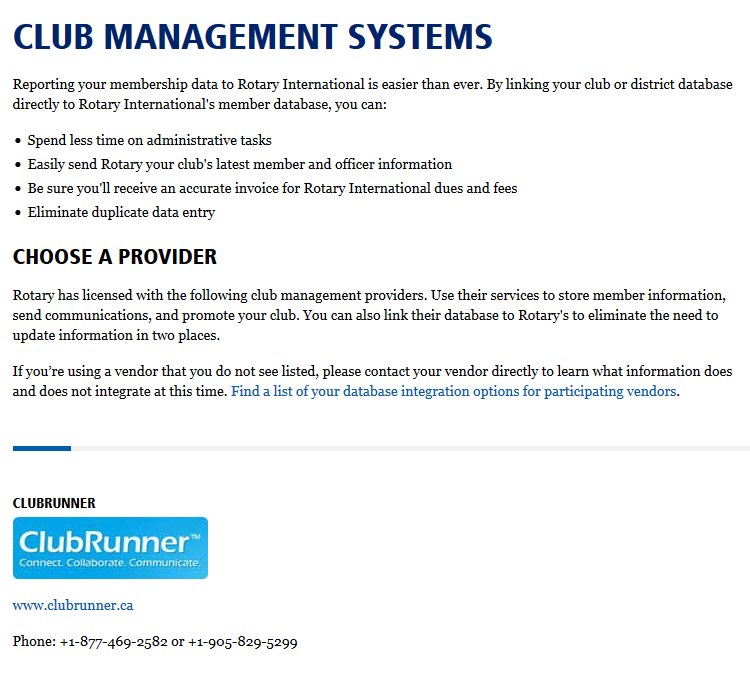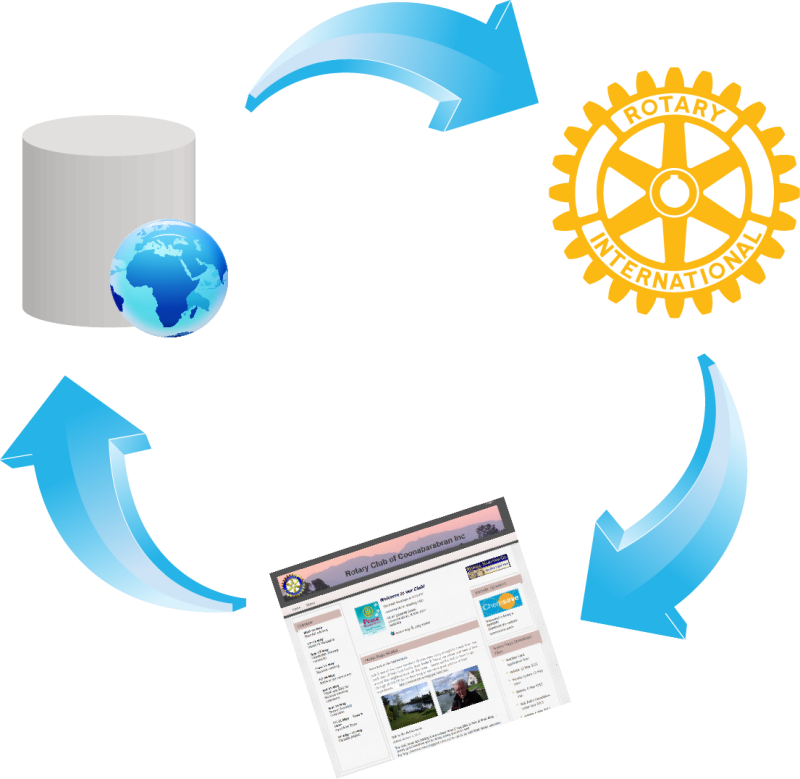The day began with a series of sessions on the Website Designer, where we showcased our Next-Generation website themes and went over all the best practices to remember when editing your website, such as:
- Visualization: capture the attention of your visitors with imagery because as the saying goes, actions speak louder than words. Showcasing your club from a visual standpoint promotes your club much more effectively because you're able to give your visitors a better sense of what your club is about immediately. Use the built-in photo carousel as a banner to immediately create that visual effect.
- Content is king: The fact is simple. An updated website will draw many more visitors than one that displays outdated information. Add content quickly using the custom widgets and stories.
- Ease of navigation: Your website is the first place visitors come to learn more about your club, so if they can't navigate from one page to another easily to access the information they need, that impacts your bottom line. Categorize and sort your pages and link them directly to your navigation menu.
As the day progressed, we hosted a series of sessions related to Public Relations where we then went over integrating your social media channels with your ClubRunner site, building multiple bulletins for your segmented recipient groups and connecting with your club on the go through our mobile app.
We also got some great feedback on what you would like to see in ClubRunner. Thank you for taking the time to sit with us and give us your detailed suggestions.
If you haven't already, be sure to like our page on Facebook to view all the vlogs we're posting from the convention as well as photos throughout the day.We also got some great feedback on what you would like to see in ClubRunner. Thank you for taking the time to sit with us and give us your detailed suggestions.
On to Day 4, stay tuned for more!