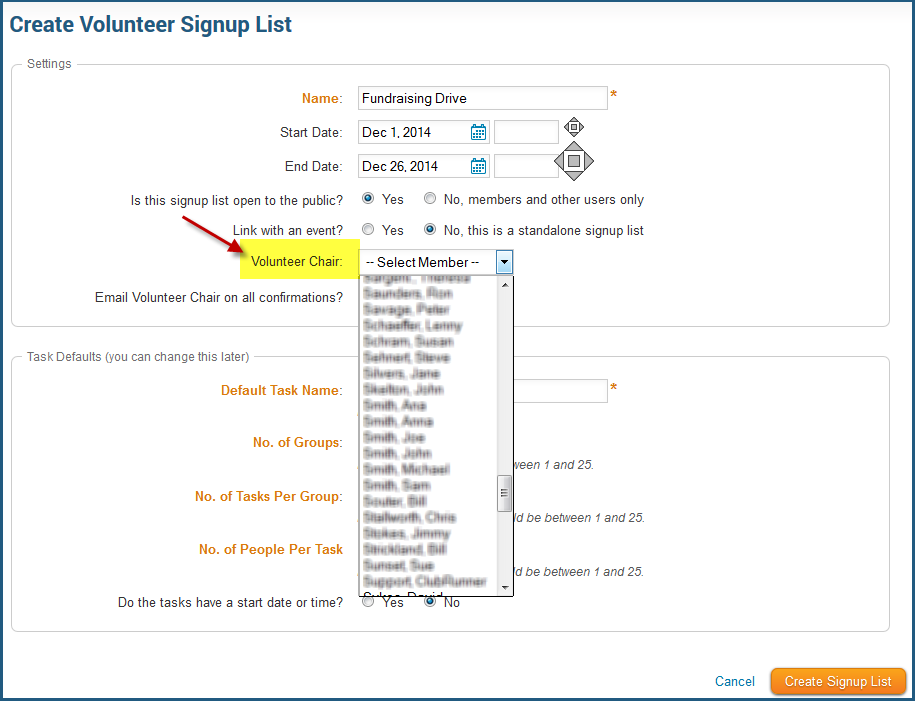Since we released the Volunteers module last month, we received lots of great feedback and feature requests to make this feature even more powerful!
From smaller changes such as updating the format of the task invitation emails to make them more mobile friendly to larger requests such as the ability to add a Volunteer chair, we've made a lot of updates to this feature.
Did you know that you can add the Volunteer Task Group Name to your emails with use of a mail-merge tag?
You asked for it, and we delivered! We've added a new mail merge field for volunteer tasks, which automatically populates your emails with the group name, so that you can manage your communications more effectively! There no longer is a need to duplicate the same message for each group!
Did you know you have the ability to set a Volunteer Chair?
Previously, only event chairs, site administrators and executives could edit the volunteer tasks associated with the events. We've now added a new role titled Volunteer Chair, which can be assigned to members with any standard access level. The Volunteer Chair will be able to edit the details of any given volunteer task group and can also optionally be copied on all confirmation and cancellation emails.
Visit our
Service Updates page to read more about the updates we made to this module as well as others!