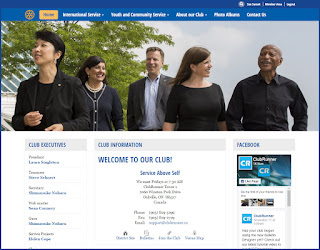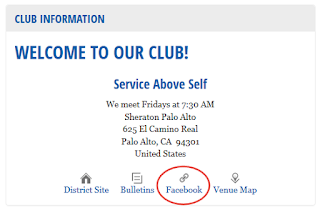As you may recall, we recently added a
search function
to all ClubRunner websites to give visitors the ability to search for
what they were looking for. So we took a look across the board to see what the
top search terms were, and found that irrespective of where your club is
located in the world, people were looking for the same things. Here are the top 10 most popular keywords (from highest to lowest):
1) Scholarships
2) Speakers
3) Contact
4) Youth Exchange
5) Grants
6) RYLA
7) Interact
8) Meeting Address
9) Membership
10) Club Executives
What does this mean?
We've
always said that your website is the hub where visitors come to learn
more and gather information. If they have to search for topics of
interest, that could indicate that these items are difficult to find.
So, what actions can you take?
Learn what's popular

First,
begin by analyzing your website traffic reports. If you have not yet
linked your Google Analytics account to your ClubRunner site, you can
learn how by
clicking here.
These reports will tell you exactly where your visitors are going and
how long they're staying on a page. It will also give you a good sense
of whether the information you want found on your site is actually being
accessed.
Making use of the navigation menu
Content
is king, so it's important that it's accessible. If we look at the most
popular search terms, we can immediately group many of them into one
category - 'Programs'. Consider adding this as a menu item on
your
navigation bar. Under it, you can link to custom or site pages and even documents about your scholarship programs and Grants, and more. If your club has one main flagship program, consider just making that its own menu item.

How easy is it to get in touch with your club? Is there a Contact Us link prevalent on the home page? Did you know that you can easily link to the built-in Contact Us page or create your
own custom page,
complete with the club's mailing address, meeting address, venue map
and more?
The wonderful world of widgets

There
are so many things you can accomplish with both the built-in and custom
widgets. From displaying upcoming events to showcasing your club
sponsors; from displaying upcoming speakers to displaying a list of all
your club executives and directors, widgets let you share important
information throughout your website. For a brief overview of all the
built-in widgets available,
click here.
For important public documents such as those related to scholarship programs, did you know you can showcase them on the
Download Files widget?
Next,
make these widgets stand out by customizing their properties. Color
plays a huge role in how people react to a call to action. We are naturally attracted to design aesthetics that stand out from the page. Add
some flavor to any widgets that you believe should stand out.
Learn how.
Everything related to membership

One of the most important things to share with your website visitors is
how to get in touch with your club, where you meet, who your executives
are and how they can join.
We took a look at a
handful of websites and found that this type of information was actually
quite difficult to find. Does your club have a page on exactly what it
takes to join your club? What it means to be a member? How to join? The
costs associated with membership?
Create a custom page
to share all of this information. Then, showcase it front and center
through the Club Information widget on your home page. Did you know that
you can
add custom links to this widget? That means you can direct visitors to any internal or even external page easily.
There
are many ways to share information with your visitors without
cluttering your homepage which in turn becomes overwhelming for the
reader. With a little bit of creativity and analysis, it's easy to design the optimal structure to make your website a great source of information for both members and non-members alike.