Not many people are aware that you have the ability to add custom links within the Club Information widget to either link to any external website or your own site/custom pages.
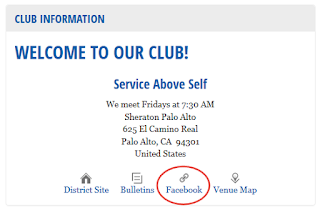 Navigate to the Website Designer and then to the Club Info widget's property page. Towards the bottom of the page, under the Content Properties section, you will see two fields called "Custom link URL" and "Custom link Text". Simply add the link you want to direct visitors to and add the text you want displayed as the link within the widget.
Navigate to the Website Designer and then to the Club Info widget's property page. Towards the bottom of the page, under the Content Properties section, you will see two fields called "Custom link URL" and "Custom link Text". Simply add the link you want to direct visitors to and add the text you want displayed as the link within the widget.This option is great for clubs to share to a site or custom page with directions to the club meeting location, instructions on how to join the club or even the club's Facebook or Twitter page, etc.

No comments:
Post a Comment