That's right! We've made it easier to navigate to internal pages that require login, and now it is easier than ever to link to your club directory, documents, photo directory, eDirectory reports, email message center and even your 'Edit My Profile' link from your navigation menu on your website.
To do so, simply click on "Edit Menu" from the Website Designer 3.0 page, and then select "Built-in Pages" as a Link Type. You will see new options listed under Pages and can select whichever built-in page you would like to appear on your website menu bar.
Any secure page that you do select from the Edit Menu page will require the member to login. Clicking on the link will lead them to the login page first.

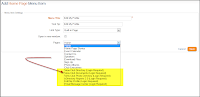

No comments:
Post a Comment