Our latest release features some new reports for clubs as well as an easier way to access all of your familiar club reports. You will notice a new tab on the top menu bar of your Club Admin page, entitled 'Reports (New)' from where you will be able to access the Club Dashboard, Years of Service report, Birthdays and Anniversaries report, Age Distribution report, eDirectory Reports as well as the eDirectory Builder not to mention the all new Download Member Data report.
Build your own reports with the eDirectory Builder 2.0! This module allows you to create reports and design everything from the layout, sections, data sources and fields. Genereate yearly or standing reports from the eDirectory Reports tab to always be up-to-date about your club information.
View an overview of your member data including gender, age and years of service statistics right from the Club Dashboard. You even have the ability to print the graphs to share with your club executives.
The Years of Service report allows you to select the member type (i.e.: Active, Honorary, Other Users, etc) and then filter by years of service (i.e.: Under 1, 20-30, 50+, etc.). The report will dispaly the names of the members, the date joined and you will also have the option to export the report to excel.

The Age Distribution report displays the number of members you have within each age group, the total percentage and even breaks down that information to reflect both active and honorary members. Similary, the Gender Distribution report also displays the total number of members as well as a percentage breakdown, which you can then export to Excel.
The Birthday and Anniversary report allows you to select a month or the entire year and then filter by 'member birthday, spouse birthday, anniversaries, or join date'. You then have the option to sort the report either by name or by date. Once generated, you can then export the report as a PDF, Rich Text Format, Excel or Tiff file.
The new Download Member Data report allows you select the various fields you would like to extract such as birthday, email, nickname, access level, etc. and then further filter by member type, date joined, last login, etc.
These of course are only some of the changes we're making to make your experience with ClubRunner even better with many new features to come! Thank you for all your feedback regarding the reports functionality. Please continue to send in your feedback to us or should you have any questions, please do not hesitate to contact our
support team.



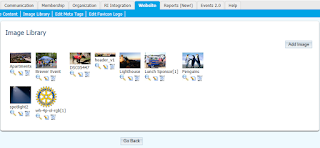











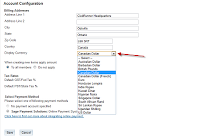
























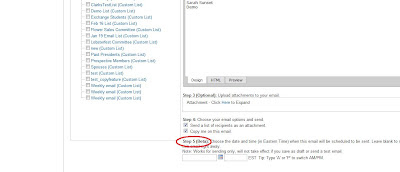
 Did you know that you can now collapse sub-folders as well as transfer documents between folders?
Did you know that you can now collapse sub-folders as well as transfer documents between folders?
