Did you know that you can maintain your own club's image library to use throughout your website?
 Whenever you click on the 'Add Image' button to insert an image within a story, you will see two libraries on the left hand side, the top one is the ClubRunner library of commonly used logos such as the RI wheel and theme logo. Just below that is your 'Shared Image Libary'. By simply clicking on an image, you will be able to insert it into your story, news or site page without having to keep re-uploading it from your computer. Great uses for this include your club logo, banner, President's photo, etc.
Whenever you click on the 'Add Image' button to insert an image within a story, you will see two libraries on the left hand side, the top one is the ClubRunner library of commonly used logos such as the RI wheel and theme logo. Just below that is your 'Shared Image Libary'. By simply clicking on an image, you will be able to insert it into your story, news or site page without having to keep re-uploading it from your computer. Great uses for this include your club logo, banner, President's photo, etc.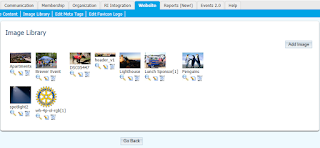 To add images to your 'Share Images Library', simply go to the Website tab, then choose Image Library. Click the 'Add Image' button at the top right. Before browsing for your image, you can specify the size which the image will get compressed and resized to. This will be the default size when you insert the image, but you'll still be able to reduce it further after adding it to your story.
To add images to your 'Share Images Library', simply go to the Website tab, then choose Image Library. Click the 'Add Image' button at the top right. Before browsing for your image, you can specify the size which the image will get compressed and resized to. This will be the default size when you insert the image, but you'll still be able to reduce it further after adding it to your story.
Note that all members using the Stories, News and Site Pages sections will be able view and insert pictures from the Shared Image Library, however only Site Administrators may add to or edit the library itself.

No comments:
Post a Comment