This past release, we’ve made many improvements to the ClubRunner service!
 Did you know you can now create a drop down list of all your photo albums on your menu bar?
Did you know you can now create a drop down list of all your photo albums on your menu bar?
Recently added, this enhancement will allow you to add your photo albums as a menu item. To create a drop down list of all of your photo albums, go to the "Menu Items" section within Website Designer. Click on ‘Add new Menu Item’ and select “Built-in Pages” under Type. A list of options will appear, simply click on Photo Albums and Save!
You can now refresh the data on your Attendance report to display the most recent change! 
We’ve added a “Recalculate Button” to the YTD Attendance report which if clicked on, will refresh the data and will display the most recent changes.
 The ‘Add Image’ button will now insert the image at cursor instead of at the bottom of the editor.
The ‘Add Image’ button will now insert the image at cursor instead of at the bottom of the editor.
No longer will you have to drag the image to where you want it to appear. Now, the ‘add image’ button will add the image to where you place the cursor opposed to the bottom of the editor.
New Story Editor (Beta) now  available!
available!
Currently in Beta version, this new story editor has many more features than the current editor. From choosing a variety of fonts to using the numerous editing options, this new editor will give you the platform to customize your stories even further. To use the new editor, simply click on the link pointing to the new editor within the current story editor screen.
Please note, however, as this editor is still in Beta version, there may be certain features that are visible that may not function yet.
We’d love your feedback on the new editor screen. Your feedback can be emailed to us at
feedback@clubrunner.ca.
For any assistance, do not hesitate to contact our support department!
 On November 1, 2010, ClubRunner became the first vendor to introduce the RI Integration feature to Rotary Clubs. Over the past year, we've worked close with the staff at Rotary International to improve this module so that it features more synchronizations.
On November 1, 2010, ClubRunner became the first vendor to introduce the RI Integration feature to Rotary Clubs. Over the past year, we've worked close with the staff at Rotary International to improve this module so that it features more synchronizations.


 Did you know that you can keep track of your dues with ex-members?
Did you know that you can keep track of your dues with ex-members? 


 Now available to clubs, the
Now available to clubs, the 

























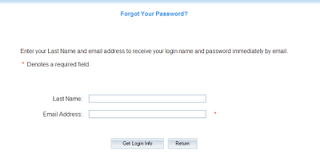
 It's now PETS season and members of the ClubRunner team will be in attendance. If you or a member of your club is planning to attend, be sure to drop by our booth or attend a session so you can learn about all our recent product enhancements and new features! Get a live demonstration of the features soon to be released and share your experiences with ClubRunner.
It's now PETS season and members of the ClubRunner team will be in attendance. If you or a member of your club is planning to attend, be sure to drop by our booth or attend a session so you can learn about all our recent product enhancements and new features! Get a live demonstration of the features soon to be released and share your experiences with ClubRunner.


