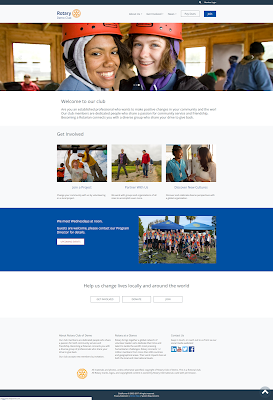 We often get asked if you can achieve a full band layout look for your website, where each alternating band has a background color, and the answer is yes! This style not only adds to the aesthetic but elevates the look of your website, and achieving such a look is as easy as changing your page layout.
We often get asked if you can achieve a full band layout look for your website, where each alternating band has a background color, and the answer is yes! This style not only adds to the aesthetic but elevates the look of your website, and achieving such a look is as easy as changing your page layout.Ready to update your website?
To update your website with this new look, navigate to the Website Designer:
1) Click on Edit Content
2) Click on the Content Template button on the top right
3) Select the "Full Width Top and Bottom + 9 Bands" page layout and click Confirm
The designer screen marks which band has a white/plain background, and which bands have a light or dark background. You can easily re-arrange your widgets in order of preference to match your styling needs.
ClubRunner will automatically add background colors to each band depending on the theme you are using. Please note, that this layout only works on themes marked as Next-Gen.
Best of all, there is no need to know any HTML, it's all taken care for you! Give it a try and share your new look in the comment below.

