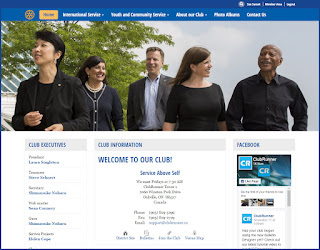From implementing over 600 of your suggestions so that you can continue to thrive to getting the chance to meet you at one of the many events we attended this year, 2016 was a great year.
As the year comes to an end, we want to take this opportunity to thank you for your support and encouragement. From the ClubRunner family to yours, we wish you a happy and joyful holiday season.
Happy Holidays!
Click on the play button to watch our year in review video
Our holiday hours
Friday, December 23: 9:00am - 12:00pm
Monday, December 26: Closed
Tuesday, December 27: Closed
Friday, December 30: 9:00am - 12:30pm
Monday, January 2: Closed