You asked for a way to setup recurring events such as club meeting days in your calendar, so you wouldn't have to input each on a weekly basis.
And that's exactly what we did! We're happy to introduce the all-new Calendar Items feature. This module allows you to place one off or recurring items on the calendar without the need to create an event.
How do I access Calendar Items?
To access and begin adding items to your calendar, click on the Events tab on the top of the Admin Page and then on the Calendar Items (Recurring) Link.
How do I add items to my calendar?
Adding both one at a time as well as recurring events to your calendar is simple. Once on the Manage Calendar Items page:
1) Click on the "Add Calendar Item" button
2) Add your title and description
3) Next, simply fill in the remaining fields such as start date, end date, address, etc.
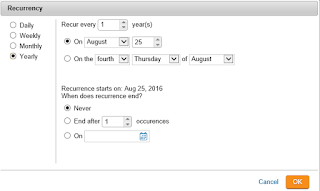 For recurring events, simply select "Recurring" as your option under the "Recurrence" section, and then select how often you want the event to appear on your calendar. That's it! It's that simple.
For recurring events, simply select "Recurring" as your option under the "Recurrence" section, and then select how often you want the event to appear on your calendar. That's it! It's that simple.For detailed instructions, please refer to the following help article. This was just one of the many features you've suggested
that we're working to add. There are still a lot more on the way! Please continue to send us your suggestions at feedback@clubrunner.ca.

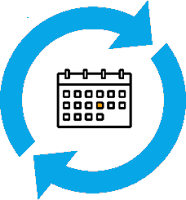
No comments:
Post a Comment