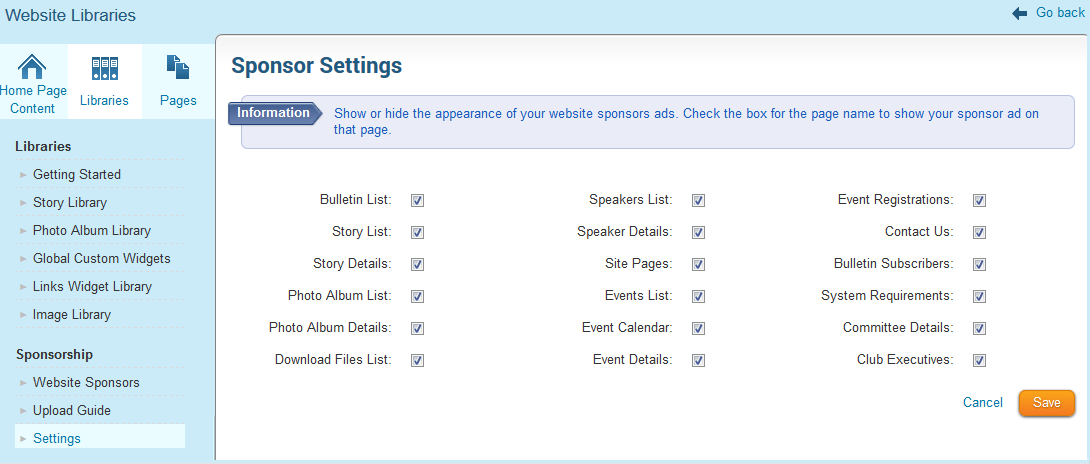 Clubs have the ability to display these ads on the homepage, bulletin and on all secondary pages of the website. Did you know that you can control which secondary pages you want these ads to display on?
Clubs have the ability to display these ads on the homepage, bulletin and on all secondary pages of the website. Did you know that you can control which secondary pages you want these ads to display on?How can I change these settings? To view which pages you can have sponsor ads on:
1) Navigate to the Manage Sponsor Ads page and then to the Sponsor Settings
2) Check which pages you want the ads to show on and click save
How are other clubs using this feature? We found that most clubs charge different rates based on how many pages the advertiser chooses to include the ad on, which in turn helps the club fundraise more for their projects. We asked a few clubs to share examples of their advertising structures and found that the majority charge somewhere between $50 - $100 for the ads on the homepage followed by anywhere between $2 - $25 for all subsequent pages per year.
Others choose to display sponsor ads on all pages to give advertisers maximum exposure for one flat rate, while some choose to limit the ads to the home page only. How does your club use the sponsorship module?


Great tip - can you give further instruction on how to navigate to step 1 - I haven't found "manage sponsor ads" yet.
ReplyDeleteOur club uses this for everyone who sponsors our annual car raffle. Higher level sponsors get higher placement in the list of sponsors. I like the idea of different options on different pages you mention!
Hello,
ReplyDeleteTo get to the page from where you can manage the sponsor ads, you would need to click on the "Website Sponsorship Area" link on the Admin page. As a reminder, this link is only accessible to website administrators, and can be found in the box or panel labeled "Administrator" towards the bottom of the Admin page.
If you need any assistance with this feature, please do not hesitate to contact our support team: http://clubrunner.helpserve.com/Tickets/Submit
Sincerely,
Divya