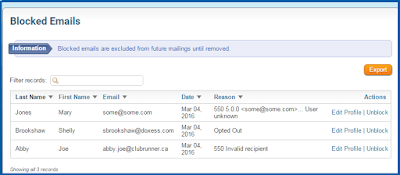You've probably experienced this in the past: you send an email only to find that a handful of members never received that email. As time goes on, you see it's the same people that aren't receiving any emails you send. A problem to say the least, but we have good news!
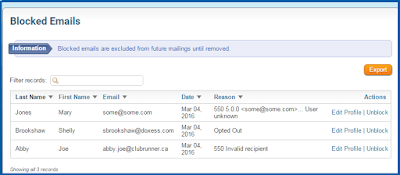
We've now added functionality to give you more control over your entire suppression list. Whereas you have been able to remove emails from the suppression list on a campaign/email basis, you can now view your entire suppression list related to all the emails you've sent in the past.
A suppression list essentially is a block list which means anyone on the list will not receive future messages. The most common reasons email addresses end up here are when the receiver marks your email as spam or if their inbox is full. To view and manage this list, click on the Communication tab on on your Admin page, and then navigate to the Email Services link. Upon doing so, you will see a new link appear called "Manage Blocked Emails" on the menu.
Here, you will see all the email addresses that no longer receive emails from you along with the reason why. Click on "Unblock" to remove them this list, or on "Edit Profile" to update their email address.
It's that simple! So the next time you find that a member did not receive an email, it's easy to find out why and take action.
What can members do to ensure they always receive emails? Sometimes, Internet Service Providers automatically block emails coming from a certain address, if they've received spam complaints before, by no fault of your members. As such, we always recommend putting mailservice@clubrunner.ca to your list of allowed senders.