 Did you know you can create vouchers using the new templates found in MyEventRunner?
Did you know you can create vouchers using the new templates found in MyEventRunner?We've added a new template for name tags to the "Prepare Name Tags" section in MyEventRunnner! This new template allows event chairs to create vouchers for meals, tickets, etc. for registered attendees. Vouchers can be created and color coded based on payment status, packages and add-ons created under the same event and then can be exported into Word to print and distribute.
Did you know that you can issue online refunds for events created within MyEventRunner?
As part of our recent software update, you now have the ability to issue an online refund for the original payment transaction that occurred for an event created with MyEventRunner. Depending on the payment processor, online refunds are applied right away. You will see a 'Refund' link appear next to the transaction on the Payment History screen. You simply follow the instructions as they appear on the screen, and you're done!
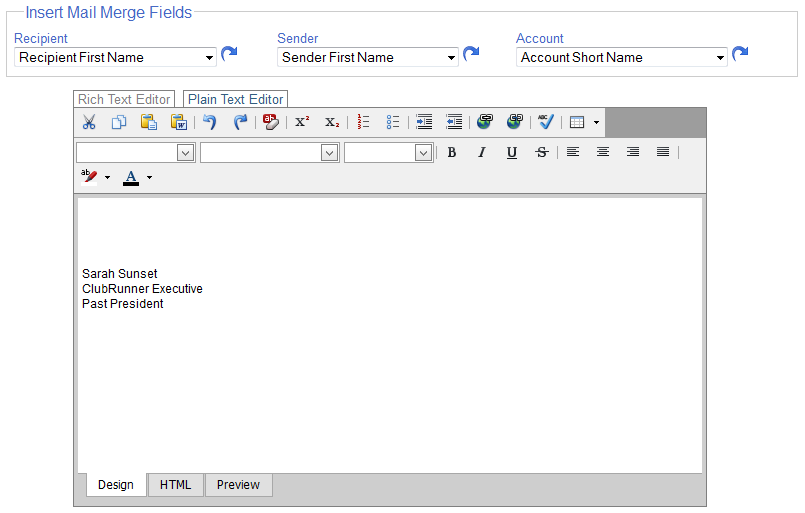
Did you know you can personalize your invitation emails using mail merge tags?
Similar to the mail merge fields found in the Email Message Center, event chairs emailing registrants through MyEventRunner can use mail merge tags to populate information in their emails such as name, recipient spouse name, club name, sender name, account name, etc.
These are just some of the enhancements we've made to the MyEventRunner module, but there are still lots more on the way. To learn more about his feature, visit www.MyEventRunner.com.

