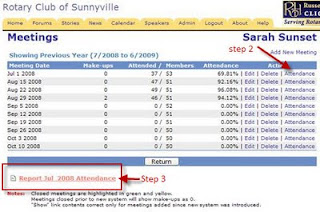 #11. Did you know that if you’re a secretary, you can report your club’s attendance to the district* with a few simple mouse clicks?
#11. Did you know that if you’re a secretary, you can report your club’s attendance to the district* with a few simple mouse clicks?Click 1: Under Meeting Services, click on Input “Attendance” for the current year
Click 2: Verify each attendance list by clicking on “Attendance” next to the appropriate date (optional)
Click 3: Click on Report Month Year attendance
Click 4: Click on Close Month and Update District
* Note: You can only up
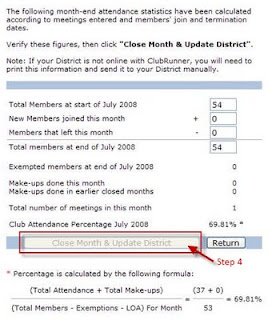 date your district if they are online using ClubRunner.
date your district if they are online using ClubRunner.

No comments:
Post a Comment